Youtube Video Cutter
Skip the hassle of downloading full videos. Just get your favourite clip by selecting time duration in this online tool.
Features
Powerful features that simplify and supercharge your workflow
Quick Processing
Lightning fast processing for effortless clip cutting

HD Quality
Download your clips in pristine HD quality formats

Clean Interface
Enjoy a simple, user-friendly interface for easy cutting

Bandwidth Saving
Save bandwidth while downloading your favorite clips

How It Works
Effortless video clipping made simple with just a few clicks
Add URL
Simply insert your video URL to start cutting your clips
Select Clip
Choose your clip's time, quality, and preview with ease
Create
Hit 'Create' to finalize your clip and bring it to life
Download
Click 'Download' to instantly bring your clip to your device
Why Clipscutter?
Choose Clipscutter for fast, hassle-free video trimming that saves you time and enhances your editing experience. Simplify your workflow and enjoy creating with just a few clicks.
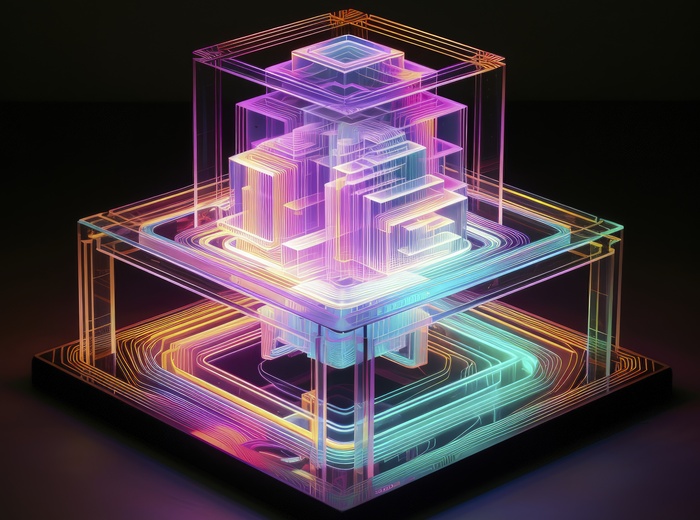
Use Cases
Explore endless purposes for cutting and sharing your videos
FAQ's
Got questions? Our FAQs cover everything you need to know about using Clipscutter, from video format support to troubleshooting tips, get the answers you need today.
What is Clipscutter?
Clipscutter is an online tool that allows users to easily trim and download video clips from their favourite YouTube videos by simply entering a URL.
What formats and qualities are supported?
Clipscutter supports MP4 and WEBM video formats and MP3 and M4A audio formats. Depending on the video selected, you can download up to 4K quality videos.
How long does it take to process my clips?
Clip processing is typically very fast, taking just a few seconds to a minute, depending on the video length and server load.
Can I share my clipped videos directly from Clipscutter?
While Clipscutter does not have a built-in sharing feature, you can easily download your clips and share them on social media or other platforms.
Can I close the browser while my clip is being generated?
Yes, since clip generation happens on our servers, you can safely close the browser once the process has started. Your clip will be ready for download the next time you visit.
How long will my clips be available for download?
Your clips will be available for 24 hours after generation. After that, they will be automatically removed. Be sure to download them within this time to avoid losing them.
Can I cut multiple clips from the same video?
Yes, you can cut as many clips as you like from the same video. Just input the video URL, set the time range, and create each clip individually.
How can I provide feedback or suggestions?
We love hearing from our users! You can send your feedback and suggestions through our contact form on the website or email us directly.